Issues of accessibilty are one of the main reasons that I was looking forward to taking this class, and it is something that I have been quite worried about as I get closer to becoming a qualified teacher. While technology in some other capacities may simply be a nice addition to the classroom, it can be an essential tool for students with disabilities. This means that it is not negotiable for me as a teacher to know what these options are and be competent in using them. There has been a lot of emphasis in the education program and in general on creating a classroom environment that is accessible for all learners. I did know that there were tools available, but I didn’t actually know what they were. The FM system, for example, was something I knew nothing about before class today. I knew about closed captions on YouTube videos and speech-to-text technologies, but other than that, I was ignorant.
And the fact that I was ignorant I believe is a symptom of a the larger problem of ableism in our society. Though these tools do exist, they are found in such low prevelence in most settings that they do not exist in common perception. Think even about settings outside of classrooms – when was the last time you saw proactive accomodations made in settings such as office space, laboratories, or shopping locations? The invisibility of such tools is indicative of the invisibility of the people who need them in the view of the broader social order. This is compounded even further for disabilities that are invisible. It is easier (though not always easy) for people to understand the need to accomodate someone who they can see is in a wheelchair, but much more difficult for someone who is suffering the effects of a traumatic brain injury but looks fine on the outside. As educators, we need to be intentional about implementing tools that will enable all students to feel seen and included, and be mindful that we are not neglecting students with needs that are not easily seen visibly.
My Previous Photo
In my previous Free Inquiry post, I posted a picture of the sheet music I was using, and the main reason was as a lazy way to give credit for the music I was using. However, I did not think to make this information accessible for someone who is not sighted, since a screen reader would not be able to dictate this. For this post, I decided to re-upload the image, and I typed out the copyright information in the “Alt Text” portion so that a screen reader would be ablet to read it out.
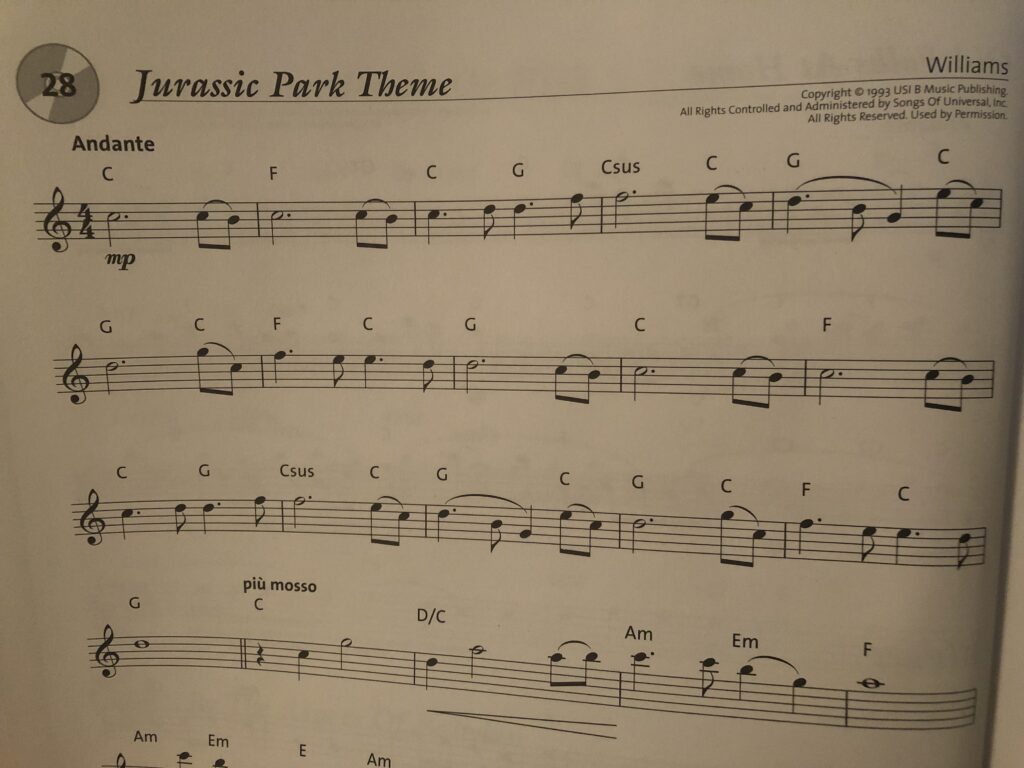
I hadn’t previously considered accessibilty for things so mundane as copyright. Because it is information that I rarely pay attention to, it is not something that I had thought was important to make available for everyone. But this class has promted be to consider the inequity of this (aside from the interests of the copyright holders) – who am I to decide what is important information for someone else? It is my job when I create things to make everything accessible for everyone.
My Previous Video
The video that I created for my Content Overload post was one that I created more for the purpose of my own practice than for viewing by others, but it did provide a good means to practice creating closed captions for a YouTube video. I had previously just embedded it as an MP4 file, but for this post I uploaded it to YouTube then edited the automatic closed captions.
Cost?
Accessibility tools are essential. But they are also expensive. As much as I will want and try to implement the best technology I can for students who need it, I am worried about the lack of funding and support that may exist within the school. What are some ways that teachers can advocate for and aquire technology that students need if there is a lack of administrative and funding support? Also, if that is not possible, are there any creative ways that teachers could bypass technology to help students with disabilities, depending on the needs of the student?
One Response
ia5ew
Hey Kendall, I think its really great that you went back into your posts and altered some of the media to be more accessible! I also really liked the video that you uploaded and you did a great job at making it accessible. I totally agree with you about the funding and its correlation to creating accessible resources, and I hope that by the time we are in a classroom this will become more commonplace.